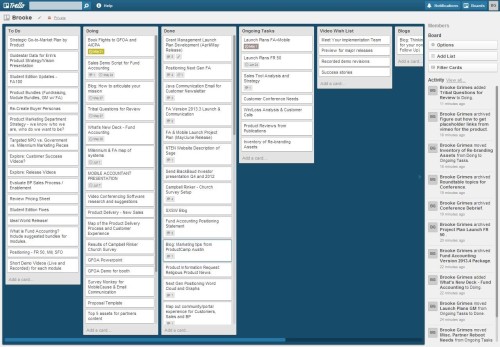In a recent survey, we found that over 70% of our customers own a smart phone. What was interesting from these results was that only 13% of those customers are using their smart phones to utilize productivity tools other than email!! With millions of free apps available, there are unlimited possibilities as to how you can become more productive, at no cost to you or your organization
Check out the three apps I use every day that help me move forward, faster!
Trello –Trello is an app that, in one glance, tells you what needs to be done, by when, and where something is in the process. You can use Trello on your own, or you can invite other members of your organization to join with you and share lists. The drag and drop functionality of this app is intuitive, reliable, and user friendly. You can access this app from your desktop, tablet, or smart phone (I use Trello on all three).
When you first start using Trello, you will start with a board. I have several boards that I use throughout my day. For example, I have a “Professional To-Do” board I share with my boss and a “Personal To-Do Board” that I keep to myself. Each board gives three lists: To-Do, Doing, and Done. You can add items to each list by selecting “Add Card”. Once a card is added to your list you can easily drag and drop cards from To-Do to Done in less than a second. At the end of a project or when performance review time comes around, you can see all of the “Done” items to celebrate your accomplishments. Since you can access this app on all of your devices, you can update your boards from work, home, or on the go. The best way I can describe this app is fluid! Updates and collaboration with other team members is so easy! https://trello.com/
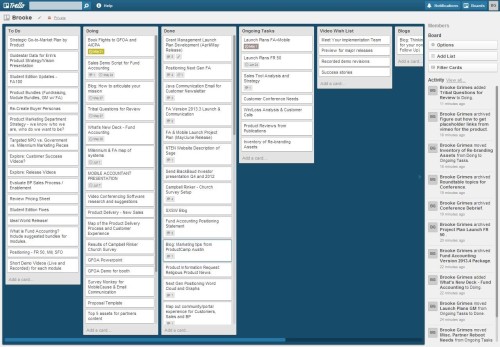
Evernote – The concept of Evernote is an online notebook that you have with you wherever you go. Evernote has allowed me to almost completely get rid of my paper notebook in the office and gives me constant access to notes from meetings, conference sessions, and outside research. Since all of my notes are available on any device I feel prepared in every meeting, and I can even answer questions from people who stop me in the hallway and asked me what they missed in a recent meeting.
In order to start writing, all you have to do is click one button and start typing. You can attach pictures and files to notes as well, so you have your important files with you wherever you go. Also, when looking for particular notes, the search functionality in Evernote makes it easy to find them. http://evernote.com/

Twitter – I’m sure you are all asking, how can social media make you more productive? Social media has a stigma that it is counterproductive to productivity, but it is actually very powerful when used in the right ways. Twitter is a very quick way to see what is going on RIGHT NOW in the lives of other nonprofits, your funders, and your constituents. “Listening” on Twitter is important to stay in touch with the needs of your constituents, what other people are saying about your organization, and what other nonprofits are doing to get results. The best thing about it is each tweet is 140 characters (or less), and you can access it from anywhere. My favorite places to check twitter are in line at the grocery store, riding the bus, or waiting for an appointment.
Twitter has been a mainstream social media outlet since 2007, but people are still trying to figure out the best way to use it. When you are first starting out I suggest that you only follow a few people or organizations you are interested in hearing from, so you don’t go into information overload on your Twitter feed. You can check out Leslie’s post, Twitter 101, for the basics to get you off to a good start. https://twitter.com/

Now that you have a few apps to get you started, go out there and experiment! Find the apps that are right for you and your work style. I would love to hear your comments on the apps you love that make you more productive.
 Brooke Grimes
Brooke Grimes
Product Marketing Manager
Read Full Post »