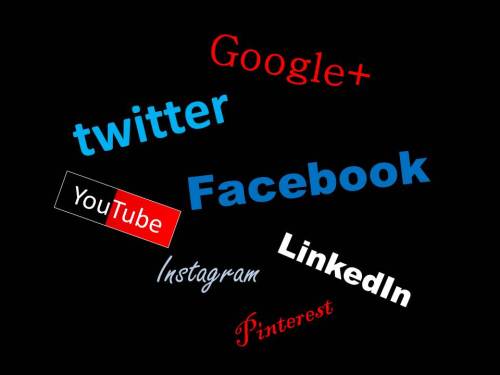We recently held a conference for our business partners, and as the social media specialist I, of course, was asking everyone for their twitter handle so we could connect online. I was surprised to find that only about a third of them had a handle (separate from the company handle) and even fewer were actually active on Twitter. Most people explained that they “don’t have time for that” or that they simply don’t know what to tweet about and that they only use Facebook for connecting with friends and family. I was asked over and over again why social media is important to their business. My response to our partners applies to nonprofits as well, so I’d like to share my reasoning with you here on the blog.
#1 Social media is “free” marketing. I use quotation marks around the word free because, while Facebook and Twitter do not charge anything to sign up for an account, we all know that time is money. Social media can be time consuming, but there are plenty of tips, tricks, and tools out there to help you to be more efficient at it. In the end, the donors, volunteers, and influencers that you connect with are more valuable than the time it takes to engage with them in social media.
#2 People are connected to and through technology. With the rise of mobile apps and smart phone technology people use social media to stay in touch and up to date on what’s going on in the world now more than ever. Whether we are checking up on our Facebook friends in line at the super market, tweeting from our favorite restaurant, or liking the pages of our favorite organizations, we are using social media to stay in touch with the people, businesses, and causes that matter most to us.
#3 You can catch more fish with a wider net. Once you get the people in your organization to like or follow you in social media they can share your posts with all of their friends in social media, and so on. Your effort to reach one person can, in fact, reach many many more. The algorithms in Facebook, for example, push content to the top of the news feed the more times it has been liked or shared, so if you just get the ball rolling then your followers will keep it moving for you, expanding your audience. The key here is posting content that people will be proud to share.
All you need is an email address to sign up for most social media platforms. They will walk you through the process and even give you an overview on how to use it. If you already have an account, it’s time to get active. You can start out with just one tweet or post a day and work your way up to more once you get a feel for it. What should you post? As a nonprofit, you’ll want to engage by sharing information and photos about your mission, opportunities to get involved by making a donation or volunteering, and updates on your progress toward your goals.
Take the plunge and dive into social right now! You’ll be glad you did! If you have any questions feel free to ask in the comments section below.
Leslie Ziegler
Social Media Specialist